Dashboard In A Day (DIAD): 7. adding a relationship to the data model
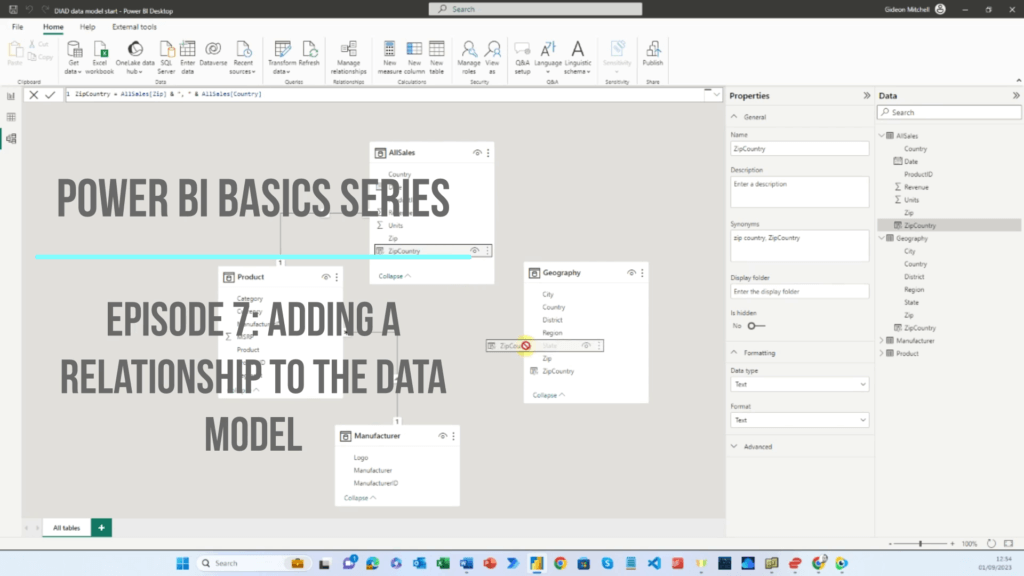
Episode 7 in a series about the basics of working with Power BI, mostly using the Dashboard In A Day (DIAD) dataset.
In this episode we come back to the DIAD dataset and check whether the data model is complete. We find that a new relationship needs to be added and in the process create two new calculated column formulas. We add the new relationship and find that the data model now works.
Dashboard In A Day (DIAD): 6. Using Power Query to append and merge data
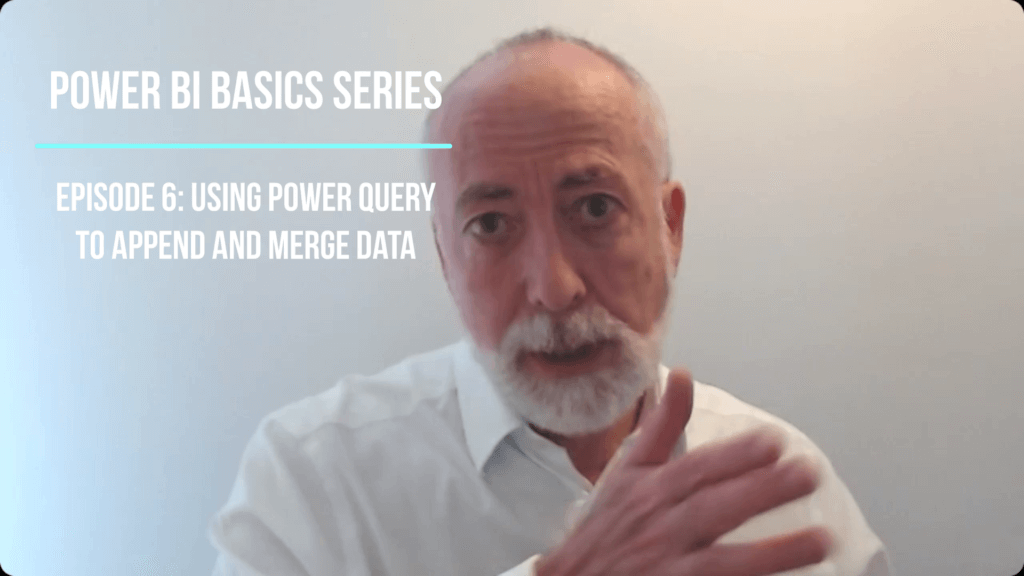
Episode 6 in a series about the basics of working with Power BI, mostly using the Dashboard In A Day (DIAD) dataset.
In this episode we build on our new knowledge of the different types of join (from Episode 5) to apply merge and append to a real dataset using Power Query. We are using a different dataset from the one used previously. See the link below to download it.
Dashboard In A Day (DIAD): 4. appending data
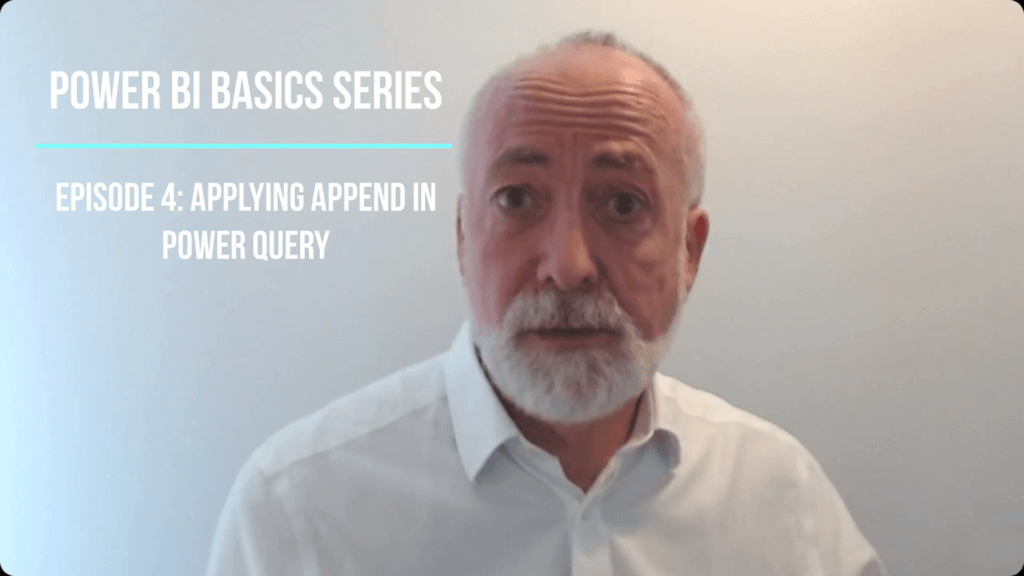
Episode 4 in a series about how to use Microsoft’s Dashboard In A Day (DIAD) dataset to understand the basics of working with Power BI.
This episode shows how to append two tables of sales data into one.
Dashboard In A Day (DIAD): 2. connecting to data
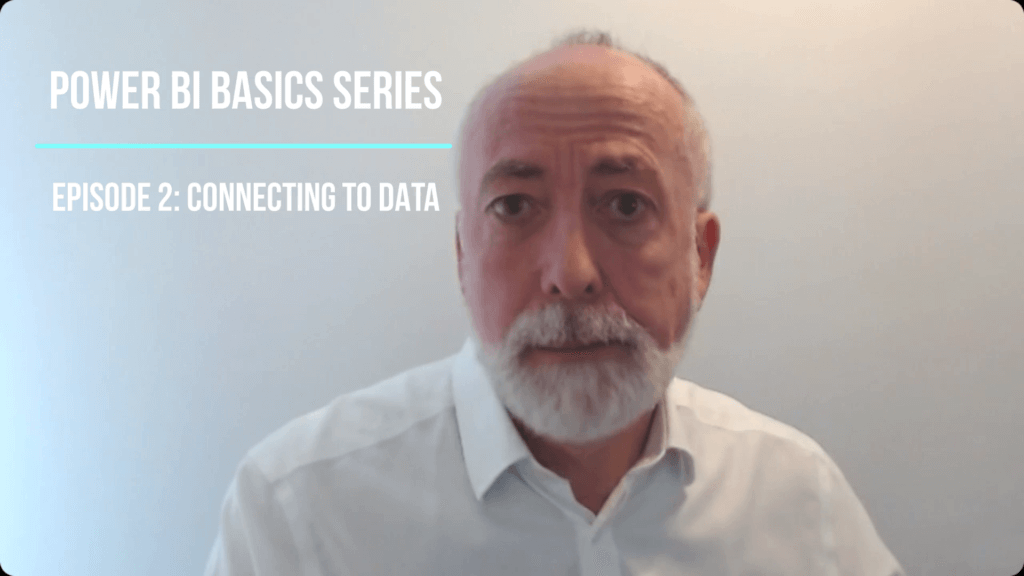
Episode 2 in a series about how to use Microsoft’s Dashboard In A Day (DIAD) dataset to understand the basics of working with Power BI.
In this episode we take the first substantial step in a Power BI project and connect to the data, using a large CSV file, an Excel workbook with multiple pages and a folder containing several CSV files that we will get the system to automatically combine together.
Dashboard In A Day (DIAD): 1. data setup
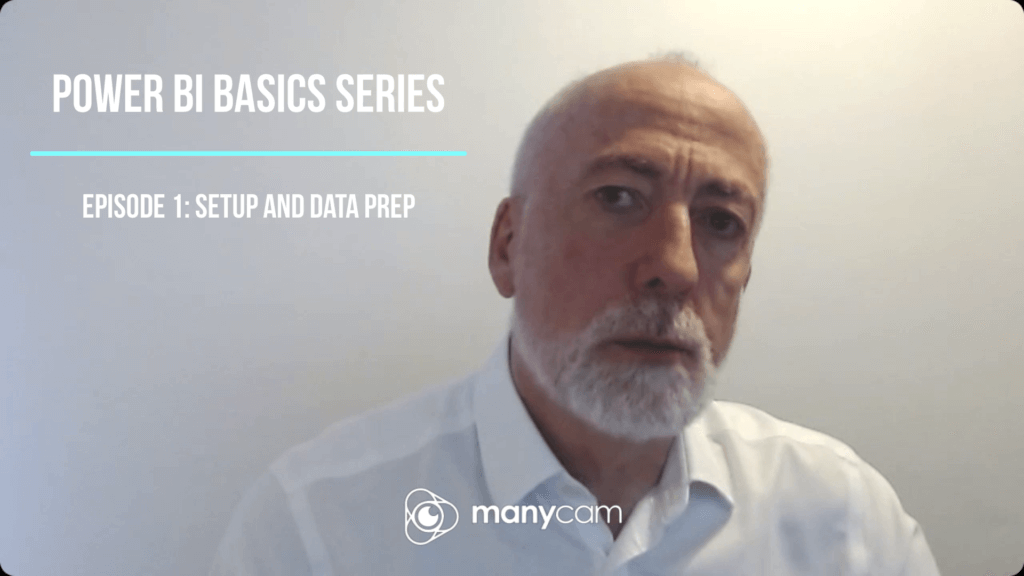
Episode 1 in a series about how to use Microsoft’s Dashboard In A Day (DIAD) dataset to understand the basics of working with Power BI. See the links below the video to download the dataset.
In this episode we take a look at the tables in the data and work out the operations that we will need to apply in Power Query to get the data ready to be loaded into the Power BI data model.
